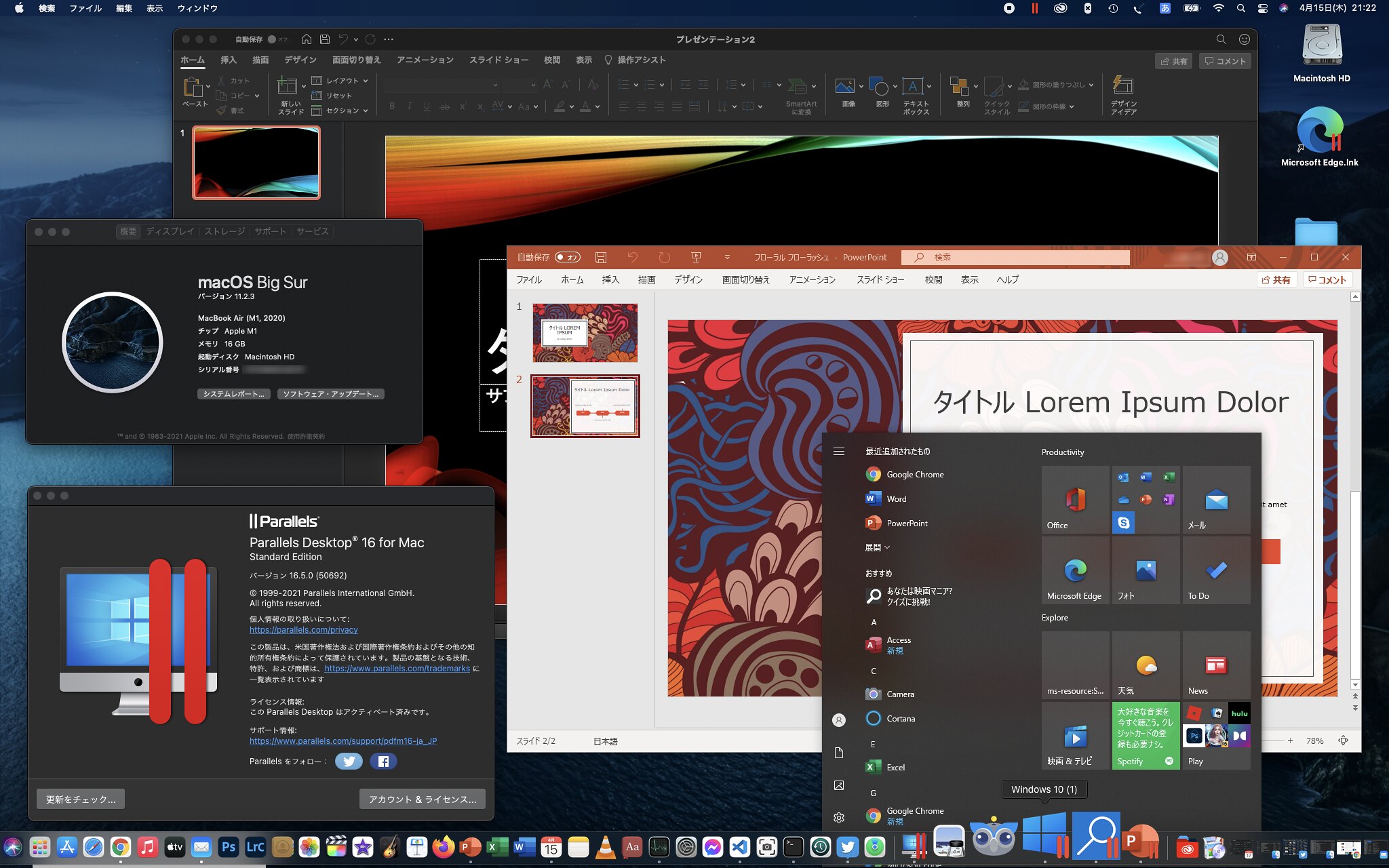Parallels Desktop 16 for Mac が M1 Macに対応しました。今までM1 Mac対応のテクニカルプレビュー版を使ってみていましたが、アップデートでそのまま製品版になりました。製品版ということでライセンスが必要になりましたが、Intel MacからM1 Macへの乗り換えでParallels Desktop 16のライセンスが浮いていたので、そのままParallels Desktop 16のライセンスが使えるのは嬉しいです。

テクニカルプレビュー版からアップデートでM1 Mac対応のParallels Desktop 16.5(製品版)にになります。と言っても、IntelのVMは動かず、ARM対応のOSが動かせるだけなので、OSは限定的です。特にARM版Windowsは今のところ一般販売されていませんので、Windows10 on ARMのInsider Preview版を使うしかないですね。ARM対応のLinuxディストリビューションも動かせます。

アクティベーションキーは、Intel Macで使っていたParallels Desktop 16のものをそのまま使えました。

Parallels TookboxもM1 Mac対応しています。

Windows10 on ARMもUpdateしましたが、かなり安定しています。Officeも動きますね。

コヒーレンスモードでMac版PowepointとWindows版Powepointを並べてみました。
M1 Macはメモリ使用量が少ないからか、Parallels Desktopでもサクサク動く感じがします。
Windows10 on ARMも早く一般販売されると良いですね。Intel MacのParallels Desktopで使っていたWindows10のライセンスがうまく使えたら良いですが。