
ノイズキャンセリング対応ワイヤレスヘッドホン ag WHP01KをM1 Macbook Airに接続して音楽を聴いているときに、BluetoothオーディオのCODECがaptXになってるか確認しようとしたのですが、以前のようにoptionキーを押しながらBluetoothアイコンクリックで表示されなくなっていました。macOS Big SurからBluetoothを含めコントロールセンターにまとめられるようになった影響ですかね?
macOS Big Sur以降でCODEC確認する方法を忘れないようにメモしておきます。
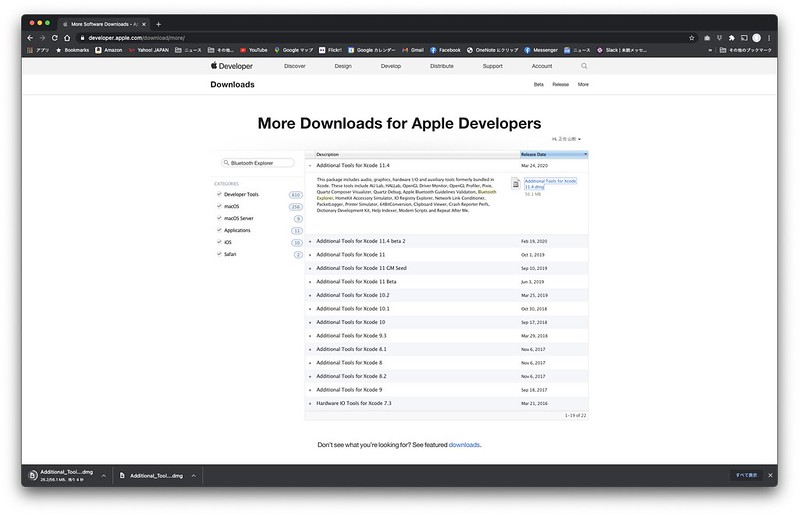
CODECを確認するのは、開発者ツールの「Bluetooth Explorer」を使えばできます。下記にアクセスして、Appleアカウント認証すると開発者ツールがダウンロードできます。Bluetooth Explorerを検索すると個別ではなく「Additional Tools for Xcode 11.4」に入っているようです。(for Xcode 12.0には入っていませんでした)
More Downloads for Apple Developers
https://developer.apple.com/download/more/
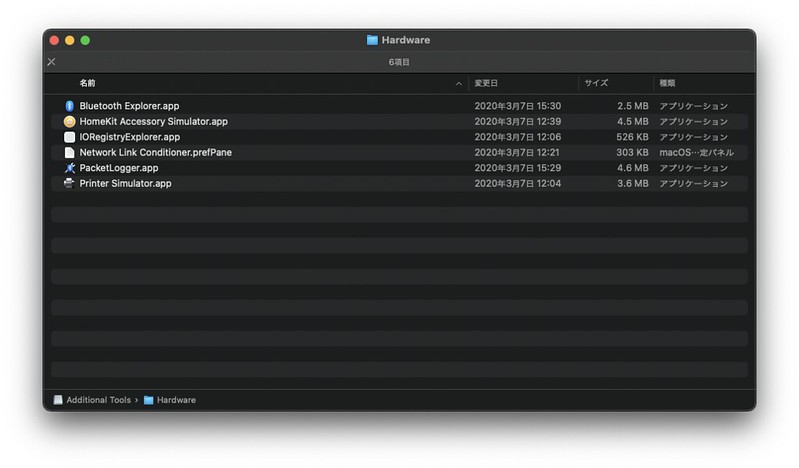
Hardwareの下にあるBluetooth Explorer.appを実行。
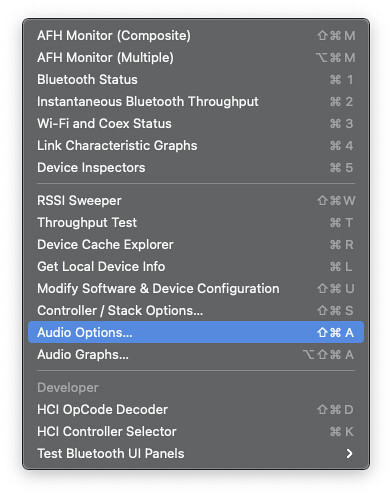
メニューバーのToolsからAudio Optionsを選択すると、

aptXやAACを使うかなど設定が可能です。今までターミナルのコマンドでやっていたので、これはわかりやすいですね。

メニューバーのToolsのAudio Graphsを選択すると、Active Audio Codecの項目で接続に使用されているCODECを確認できます。





