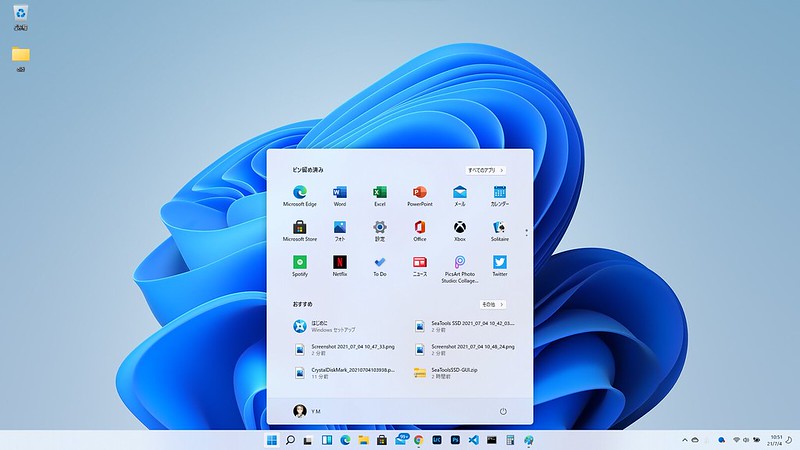
Microsoftが次期Windowsである「Windows 11」を2021年内に提供予定と発表しましたが、早速Windows Insider Programでプレビュー版が提供開始されましたので、試してみました。(もちろんWindows 10に問題なく戻せるようにバックアップを取ってです)

Windows Insider ProgtamでDevチャネルを選択するとWindows 11 Insider Previewがダウンロードできるようになります。

Windows Updateで、Windows 10環境をWindows 11にアップデートできます。
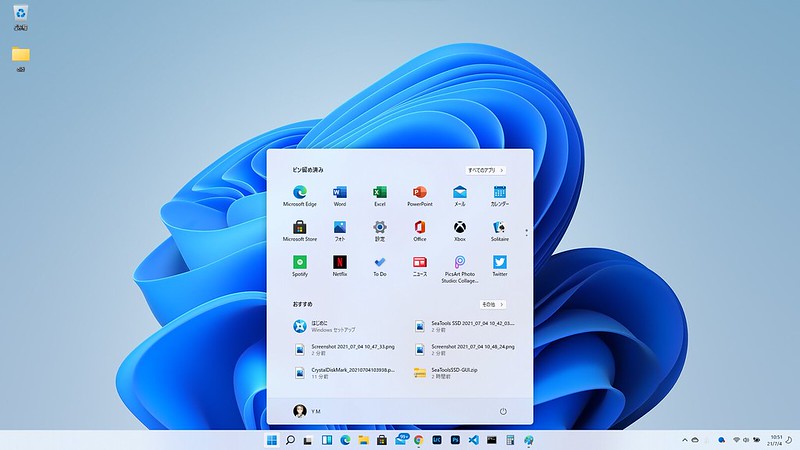
デザインは結構変わっていますね。スタートメニューなど画面中央に寄って、押すとよく使うアプリのみが表示されるように。

すべてのアプリを押すと、従来どおりアプリの一覧が出ます。
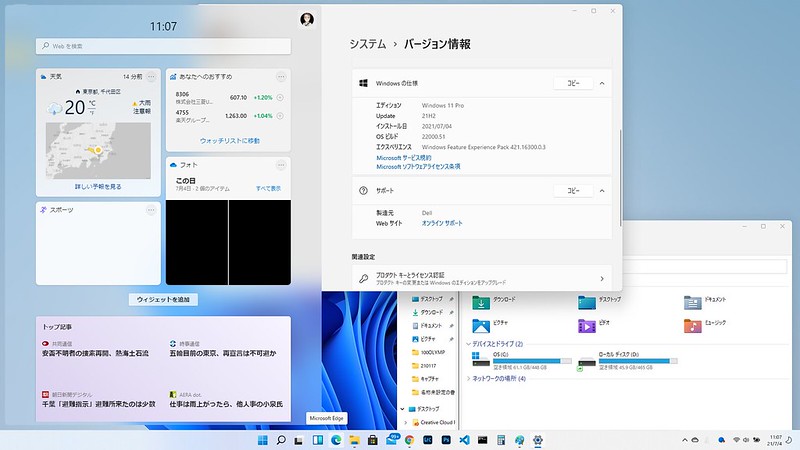
ウィジェットもありますね。アイコンのデザインも変わっています。ウィンドウも角丸に。
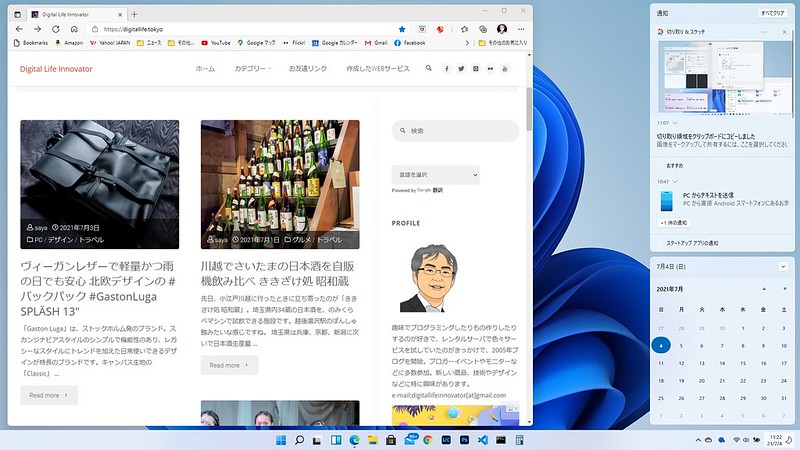
Androidアプリの利用やTeam機能などの機能はまだ使えず、今のところデザイン以外の大きな変化はない感じですが、macOSにように愛着の湧くデザインで新鮮な気持ちになりますね。
Windows11発表記念で、しばらく使ってみたいと思います。
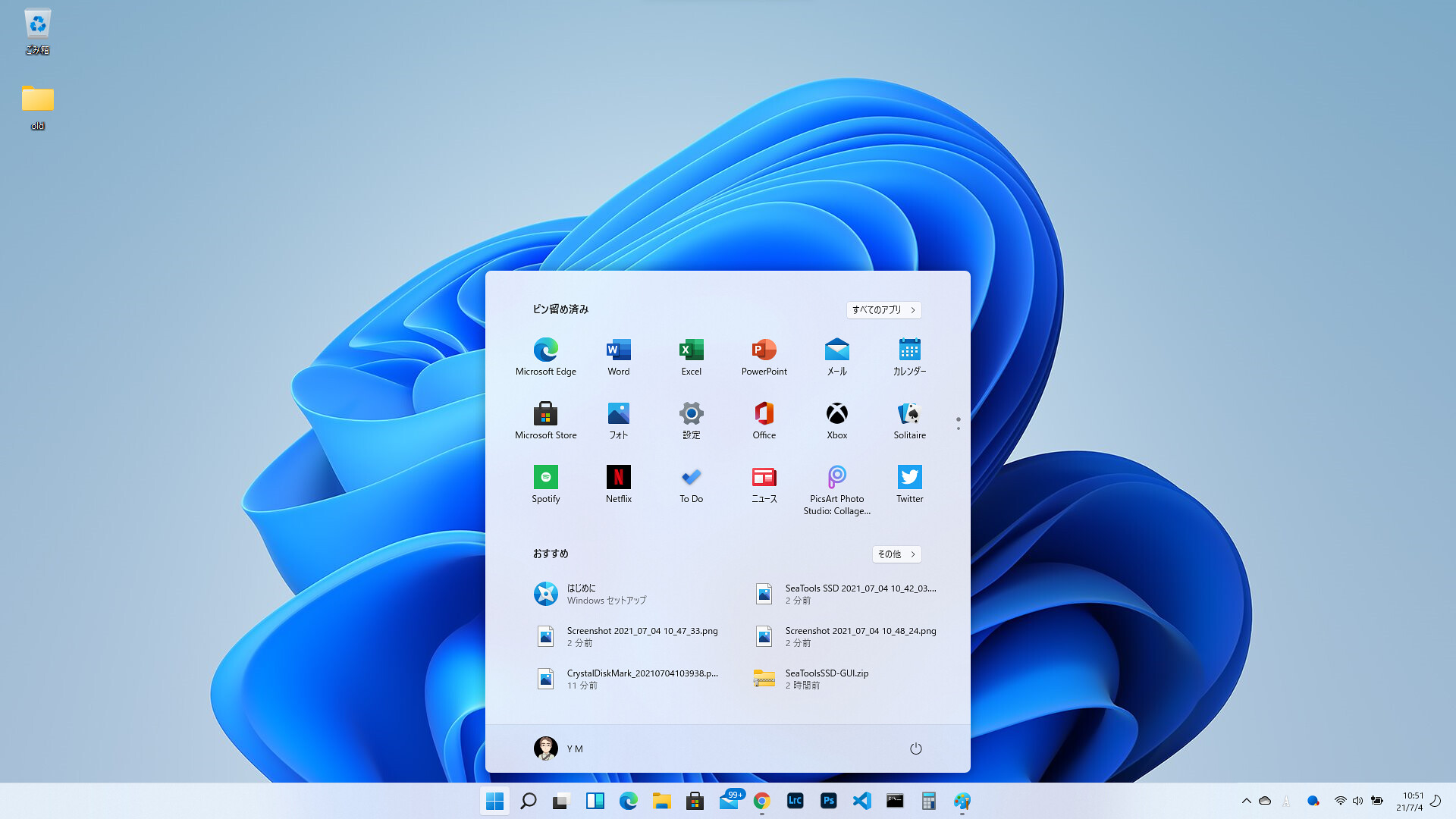




ピンバック: 1TBの大容量 耐久性・速度に優れたM.2 NVMe PCIe Gen4 x4 SSD Seagate FireCuda 520 | Digital Life Innovator