
STAY HOME期間中Google Map/Earthでバーチャル世界旅行なんて流行りましたが、Microsoftが今年、地球全体のリアルなデータを集約し、満を持して新版を投入したフライトシミュレーター「Microsoft Flight Simulator」も気になっていました。
NVIDIA GTX 770, Radeon RX 570以上とか、SSD150GB以上とかかなりなスペックを要求するソフトですが、ちょうどDELL G5 15があることだし、試してみようかと。
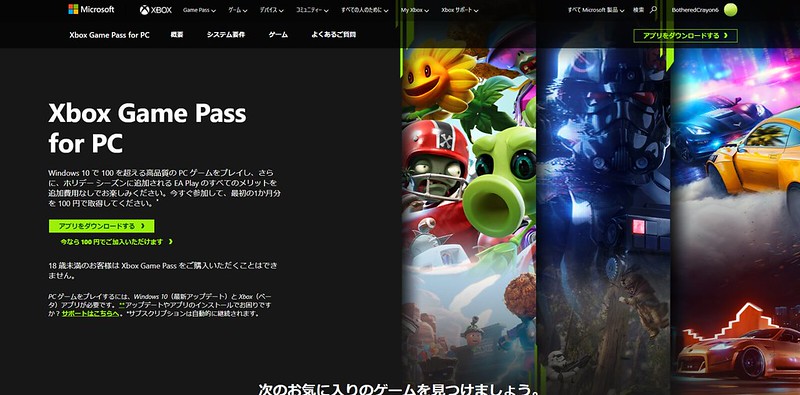
Microsoft Flight Simulatorはスタンダード・デラックス・プレミアムデラックスのエディションがあるのですが、スタンダード エディションなら「Xbox Game Pass for PC」に加入していれば使えます。しかもXbox Game Pass for PCは、初月100円で加入できます(通常850円/月)。

ということで、100円でXbox Game Pass for PCに加入し、Microsoft Flight Simulator for Windows10をインストール。

起動すると110GBのデータ・パッチをダウンロードするのですぐには始められません。何度かスリープしていたため1日以上かかりました。ちなみに地球全体のデータ量は2PB(ペタバイト)にもなるそう。
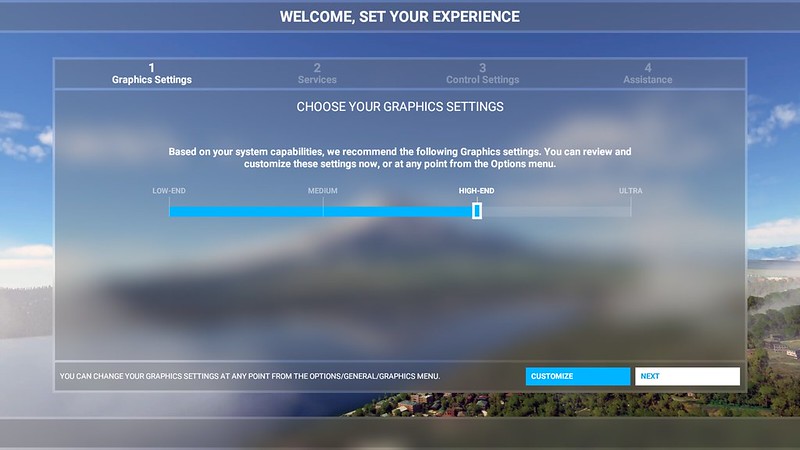
NVIDIA RTX2060搭載PCだと、HIGH-ENDが推奨設定になりました。

フルHD/60fpsでレンダリングできるようです。

必要な速度のインターネット接続があれば衛星データのストリーミングを選ぶことができます。

すべてEASYにして補助があるようにしてみました。
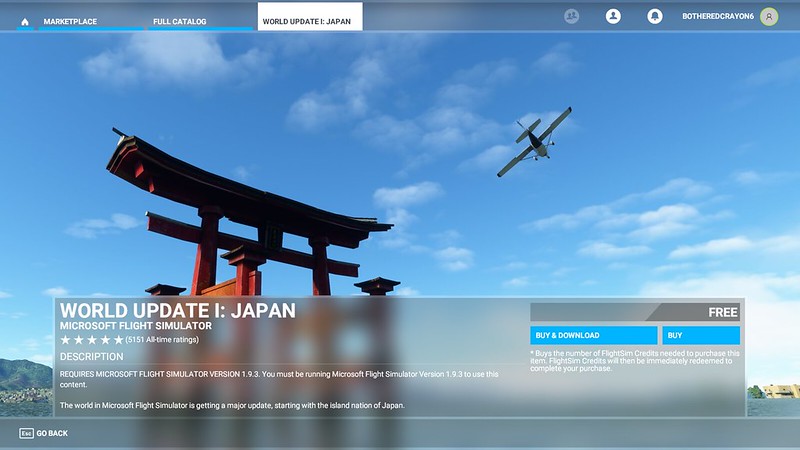
さらにWORLD UPDATE Iとして日本のデータが無料配信されていましたので、こちらもダウンロードしました。
日本の空港、都市、建物などのデータが追加されます。
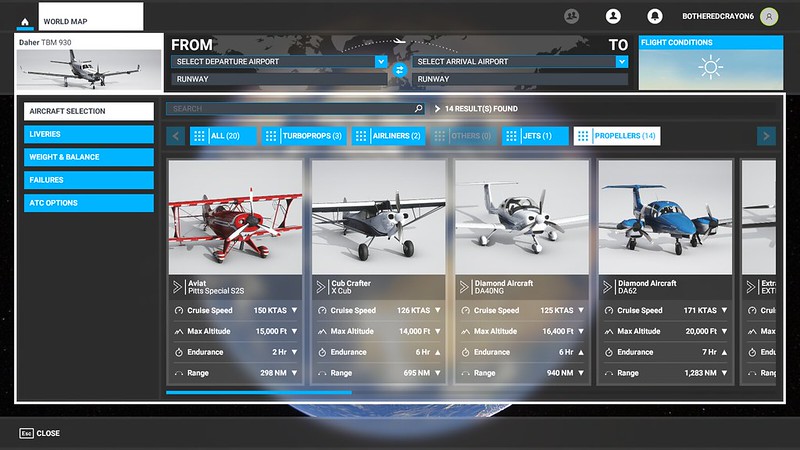
様々な飛行機を選ぶことが可能。

ボーイング747なんてのも選べます。

まずはFLIGHT TRANING。

基本的な操縦方法などを学びます。
最初キーボードで操作をしていて、これは無理だなと判断し、手持ちのPS4のDUALSHOCK 4コントローラーを使うことにしました。ワイヤレス接続するにはBluetoothの設定が必要ですが、USB接続だと不要。
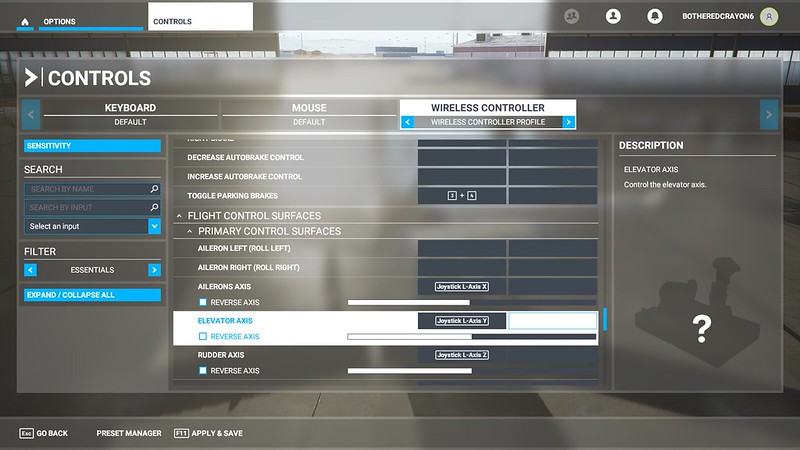
Microsoft Flight SimulatorのCONTROLでWIRELESS CONTROLLERの欄が増えますので、キーの割当を行えば使えるようになります。キーの割当方法についてはこちらを参考に設定しました。

ステックの感度なども設定できますね。

65インチ大画面TVに画面出力しながらPS4コントローラーで操作でも、本格的なシミュレーションなので、とても難しいですね…
すべて英語というのも難しい。トレーニングで基本的な操縦、離陸・着陸などをなんとか体験して、早速フライトへ。
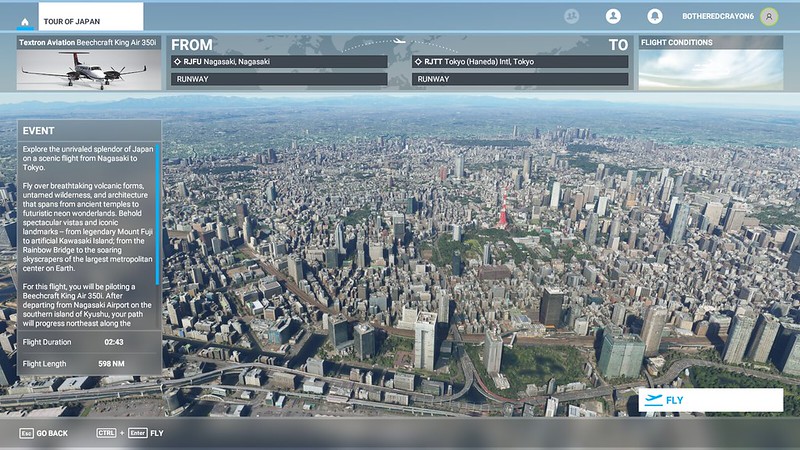
長崎空港から羽田空港までフライトするTOUR OF JAPANってのをやってみました。

ルートはこんな感じです。


コックピットからのビューより外部ビューのほうが景色が良くて良いですね。

地上の描写はかなりリアルで大画面で飛行するのは爽快。
巡航する操作は比較的簡単です。まだ良くわかっていないのでかなり適当ですが。
実時間かかるので長距離の飛行はかなりの時間を要します。

関門海峡付近

広島付近

瀬戸内

姫路

明石海峡大橋

神戸

伊丹空港

京都

琵琶湖


名古屋

浜名湖

静岡

富士山

東京

羽田空港着陸は失敗してしまいました…
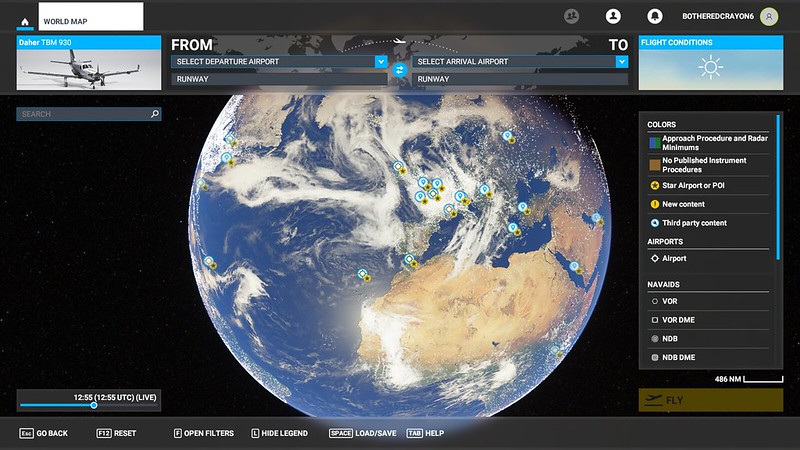
世界各地色々なところを飛行できますし、もっと色々飛行してみたいですね。



ピンバック: Microsoft Flight Simulator 2020 で 都市上空を低空で遊覧飛行 | Digital Life Innovator
ピンバック: まだ使えた裏技 PC/Xbox/スマホ/タブレットでゲーム遊び放題な Xbox Game Pass Ultimate を最大60%オフで | Digital Life Innovator