
Xbox Game Passは、マイクロソフトの月額料金でゲームが遊び放題になるサブスクリプションサービス。いくつかプランがあってわかりにくいですが、比較表にまとめると下のような感じ。
| Xbox Game Pass Ultimate | Xbox Game Pass for PC | Xbox Game Pass for Console | |
| 月額料金 | 1,100円 | 850円 | 850円 |
| PC でプレイできる 100 を超える幅広い名作ゲームがすぐにプレイし放題 | ◯ | ◯ | |
| Xbox 本体でプレイできる 100 を超える幅広い名作ゲームがすぐにプレイし放題 | ◯ | ◯ | |
| Android 搭載スマートフォンまたはタブレットで、ゲームをクラウドからプレイ可能 (ベータ版) | ◯ | ||
| Electronic Arts の人気タイトルのライブラリをプレイ可能(EA Play) | ◯ | ||
| Xbox Live Goldの全特典 | ◯ | ||
| 常に新しいゲームが追加される最新のラインアップ | ◯ | ◯ | ◯ |
| Xbox Game Studios のゲームは発売日からプレイ可能 | ◯ | ◯ | ◯ |
| メンバー限定の割引やセールを提供 | ◯ | ◯ | ◯ |
| ゲーム内コンテンツ等、メンバー限定の無料特典 | ◯ | ◯ | ◯ |
PCかXboxかどちらかしか絶対使わないとか使いたいゲームが決まっているとか特別な理由がない限り、差額250円でPCでもXboxでもAndroidスマホ・タブレットでも使えて、EA PlayやLive Gold、Xbox Cloud Gaming(ベータ)も使えるXbox Game Pass Ultimateのお得感が際立ちますね。PlayStation Plusと比較しても圧倒的なお得感ですね。
でも少しでも安くしたいという人におすすめなのが、Xbox Live Goldからの100円移行サービスを使う裏技。最大60%も安くなります。(ただし、この移行サービスがいつまで続くか不明なため、この裏技がいつまで使えるかは不明です。2022年12月時点では使えました)
また、以前Xbox Game Pass Ultimateの初月100円を利用(1ヶ月で解約)したことがあったので、その意味でも使えるか不安でしたが問題ありませんでした。
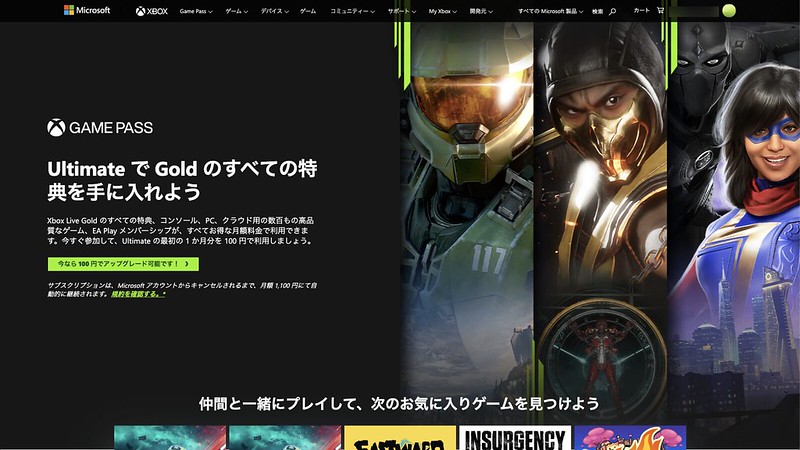
まずは、下記URLにアクセスして上記のような「今なら100円でアップグレード可能です!」というようにサービスが継続しているか確認します。
https://www.xbox.com/ja-JP/live/gold/upgrade

次にAmazonでXbox Live 12ヶ月 ゴールド メンバーシップを購入します。特典利用ができるのが36ヶ月分までなので、数量2と数量1に分けて購入しました。36ヶ月分で15.216円でした。
Amazon: Xbox Live 12ヶ月 ゴールド メンバーシップ デジタルコード|オンラインコード版

デジタルコードはメールで届きますが、なかなか届かないので不安になりました。デジタルコードの不正購入とかの防止のためか届くのが遅い場合があるみたいです。注文概要画面でステータス:保留中であれば問題ないようです。
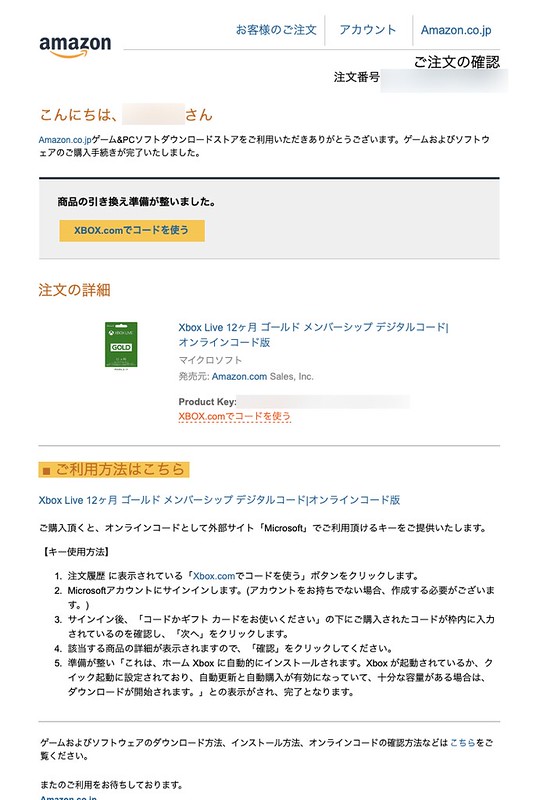
約1時間後にメールが届きました。XBOX.comでコードを使うというリンクからコードをMicrosoftアカウントに登録できます。
(Microsoftアカウントにログオンが必要です)

コードが自動で入るので「次へ」

Xbox Live Gold 12ヶ月のサブスクリプションを確認して「確認」

これを購入分繰り返します。
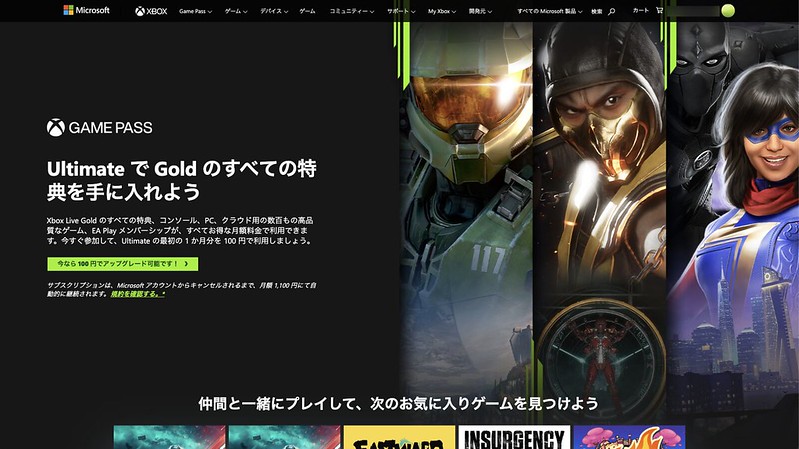
この状態で、キャンペーンページから「今なら100円でアップグレード可能です!」を押します。

Xbox Game Pass Ultimate 1か月間と出て?となりますが「次へ」

メンバーシップのアップデートが出て、Xbox Live Goldの36ヶ月までの残り期間がXbox Game Pass Ultimateにアップグレードできることが示されます。更新日が期待通りになっているのを確認して「続行」(交換率とあるので、場合によっては同じ期間にならない可能性があります)

100円の支払い方法を設定して「申し込む」で完了です。更新日が来たら、1,100円/月かかりますが、自動更新しないように設定することもできます。
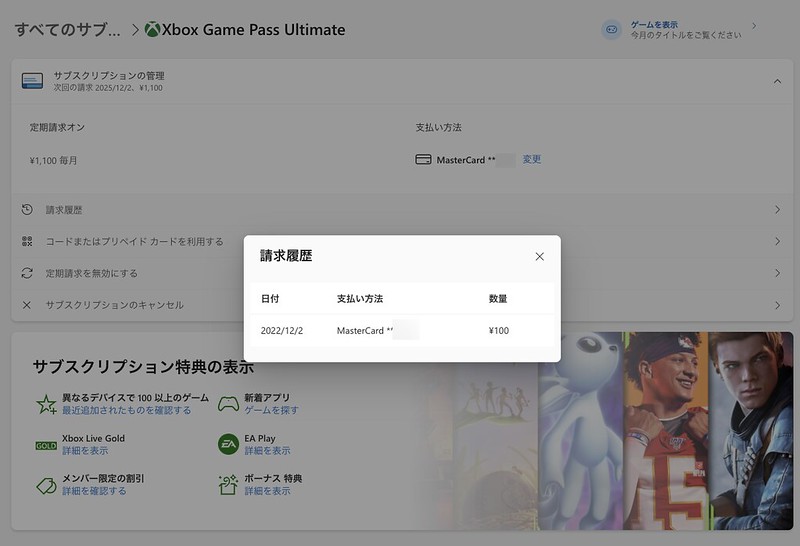
本当に100円だけかな?と思いましたが、請求は100円のみで36ヶ月分のXbox Game Pass Ultimateのサブスクリプションになりました。
本来なら100+1,100×35=38,600円のところ、15,216+100=15,316円なので2万円以上安い約60%オフですね。
500円/月以下でゲーム遊び放題ですよ。





ピンバック: Xbox Series S を購入 Xbox Game Pass Ultimateとの組み合わせが最強 #Xbox | Digital Life Innovator