
アイロボットファンプログラム「掃除の常識を変える」シークレットファンミーティングで、モニターさせて頂いている床拭きロボット「ブラーバジェットm6」とロボット掃除機「ルンバi7+」。
スマホアプリ「iRobot Home」と連携して、とても自由度高く使うことができます。そのアプリ導入と設定、使ってみた様子などを書きたいと思います。

まずはGoogle PlayやApp Storeで、無料の「iRobot Home」アプリをインストールします。
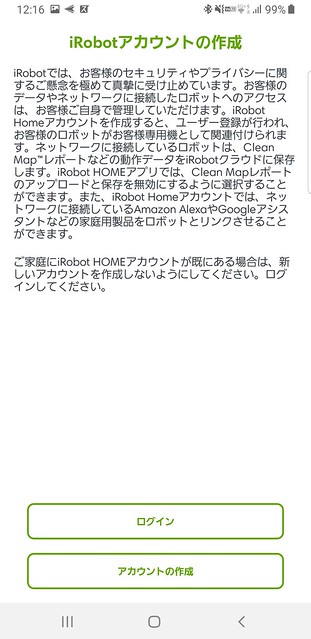
言語などを設定した後、iRobotアカウントを作成します。(すでに作成済みの場合はログイン)

スマホの位置情報へのアクセス許可を求められますが、これはBluetoothでRoombaやBraava jetに接続するときのセキュリティのためだそう。

持っているロボットを追加します。ルンバi7+とブラーバジェットm6を追加してみました。

まずは、ルンバi7+を登録。Wi-Fiが必要となりますので、そのパスワードを確認しておきます。
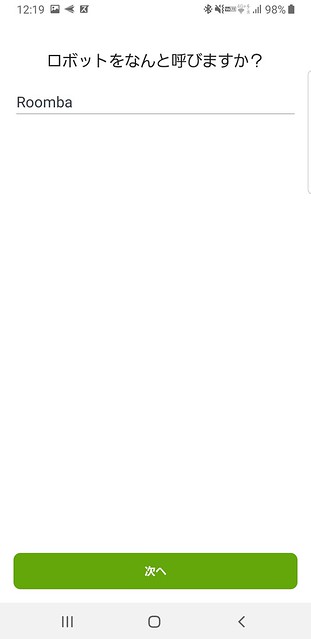
名前の登録。ペットのように可愛い名前を付けてあげても良いですね。私はそのまま「Roomba」に。
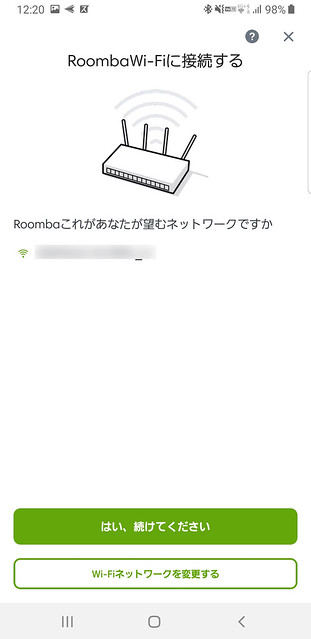
スマホが接続しているのと同じWi-Fi APで良ければそのまま継続。違うAPが良ければ変更するを押して切り替えます。
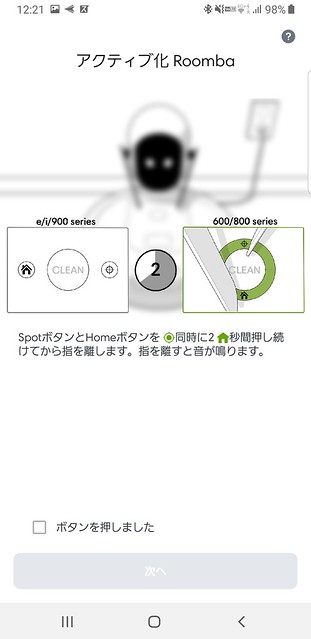
CLEANボタンの周りにあるホームボタンとスポットボタンを同時に2秒長押しすると音が鳴るので、ボタンを押しましたをチェックして、次へを押します。ルンバがスマホから見つかります。

ルンバがWI-Fiにつながってクラウドに接続できるようなるまでしばらく待ちます。

最新のソフトウェアがあれば更新できます。
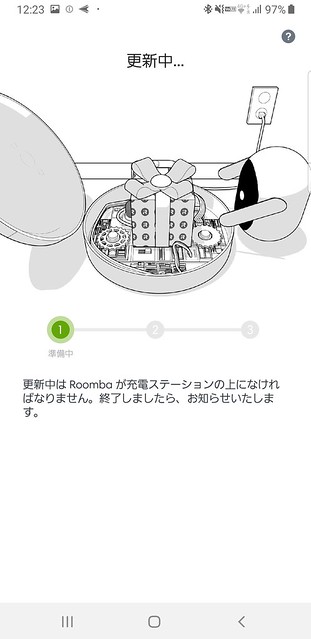
更新中のアニメーションもかわいい。

以上で設定が完了です。
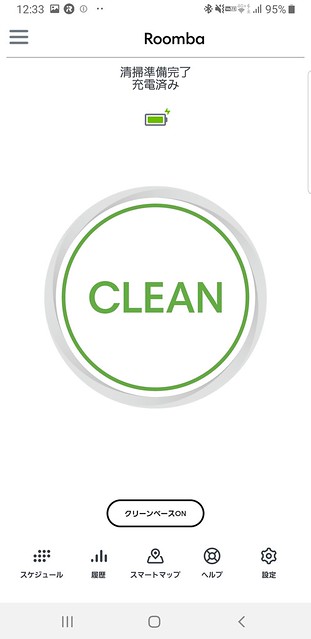
ルンバi7+のメイン画面。真ん中に「CLEAN」ボタンがあり、これを押すと掃除を開始できます。家の中でも外からでもコントロール可能です。スケジュール設定して起動することも可能。
動作状況もこちらで確認できます。

ブラーバジェットm6のメイン画面。ルンバとほぼ同じですね。
モップの種類や状況も表示されています。
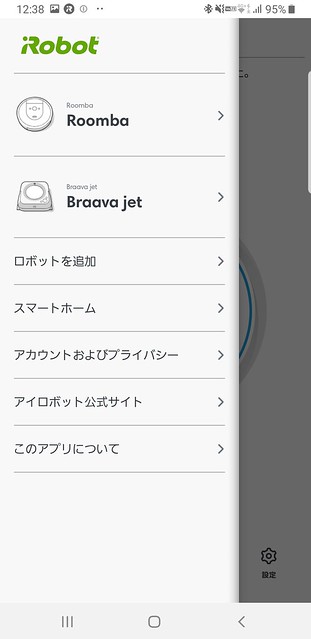
ルンバとブラーバの画面はメニューで切り替えることができます。
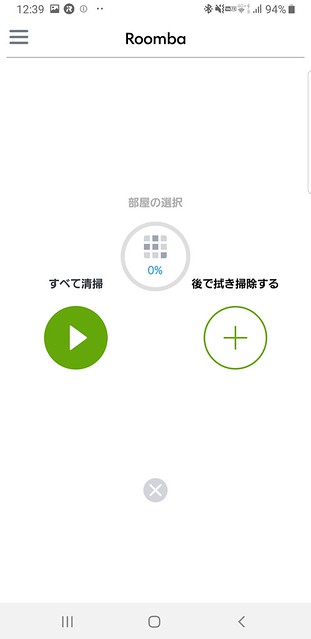
ルンバのCLEANボタンを押すとこのような画面に。そのまま「すべて清掃」を押しても良いですが、「後で拭き掃除する」を押すと、

ルンバとブラーバが出会います。

ルンバが掃除したあと、続けてブラーバジェットが拭き掃除するという連携ができます。
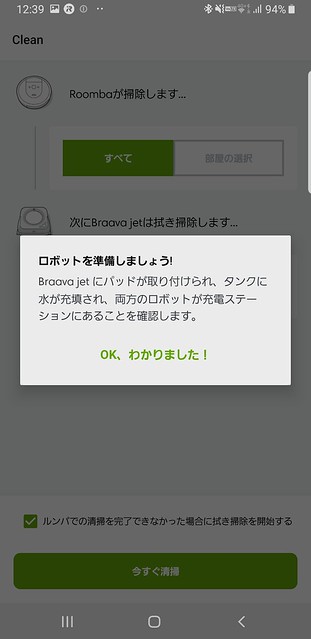
最初はブラーバジェットのパッドやタンクの水など、ちゃんと準備できているかの確認が出ます。

メイン画面にあるスマートマップを押してスマートマップをアクティブ化できます。(アクティブ化しないとマップは作られません)

1回目の掃除が終わるとマップ作成は50%になりました。

2回目で90%。ルンバが動いた状況でマップが変化します。

3回目でマップが完成しました。障害物が多くてルンバが入れないところが多いので変な形ですが、ほぼルンバが動いたエリアを正確にマップ化しています。
部屋を区切って、特定の部屋のみ掃除したりといった細かな設定も可能。(うちは狭いのでそこまでの必要性を感じませんが)

掃除が終わると履歴でどこを掃除したか色を塗ったマップを確認できるので、とてもわかりやすいし面白いですね。

ブラーバジェットm6も同じスマートマップ機能を持っています。同じマップを使うのではなく、独立して作成するみたいですね。まあ、ブラーバジェットが使えるエリアとルンバが動けるエリアは違うので当然といえば当然ですがl

ブラーバジェットも同じく3回でマップが作成できました。

同じく履歴で拭き掃除できたエリアを確認できます。

ブラーバジェットはほぼ途中で止まることはないのですが、ルンバはエクストラクターやタイヤに変なものを巻き込んだりして止まってしまうこともあります。そんなときにはスマホに助けを求める通知が来ます。ルンバが見つからない場合は音を鳴らして位置を確認することもできます。

ブラーバの水拭きモードもデフォルトでは「徹底クリーン」というのになっていますが、より清掃力に特化した「ディープクリーン」モードや広範囲を清掃する「拡張クリーン」モードを選ぶこともできます。ジェットスプレーの水量も設定できます。

ルンバi7+がじっくり掃除してクリーンベースに戻ってゴミが吸い上げられ、次にブラーバジェットm6が出動していく連携は見ていても面白いですね。ルンバのクリーンベースの紙パックもかなりの回数のゴミを溜められるし、ブラーバジェットm6の水のタンクも何度も使える量の水が入るのでそのまま使っていても大丈夫。ウェットシートだけがそのまま放置すると臭くなるので、適度に水洗いして干してあげる必要がありますが、それ以外はほぼ自動。
iRobot Homeアプリで強くなったルンバi7+とブラーバジェットm6のタッグはやはり最強ですね。
[LocketsAmazonItem asin=”B07TNRCLNM”]
[LocketsAmazonItem asin=”B07NZJ4MNS”]








ピンバック: デザインが良くなった最新・最強ルンバ「Roomba s9+」到着 #アイロボットファンプログラム #モニター #iRobotの技術が生んだ掃除の進化 | Digital Life Innovator
ピンバック: 「掃除して!」で掃き掃除&拭き掃除をしてくれる ブラーバジェットm6 & ルンバi7+ #アイロボットファンプログラム #掃除の常識を変える #拭き掃除の新たな歴史はじまる | Digital Life Innov